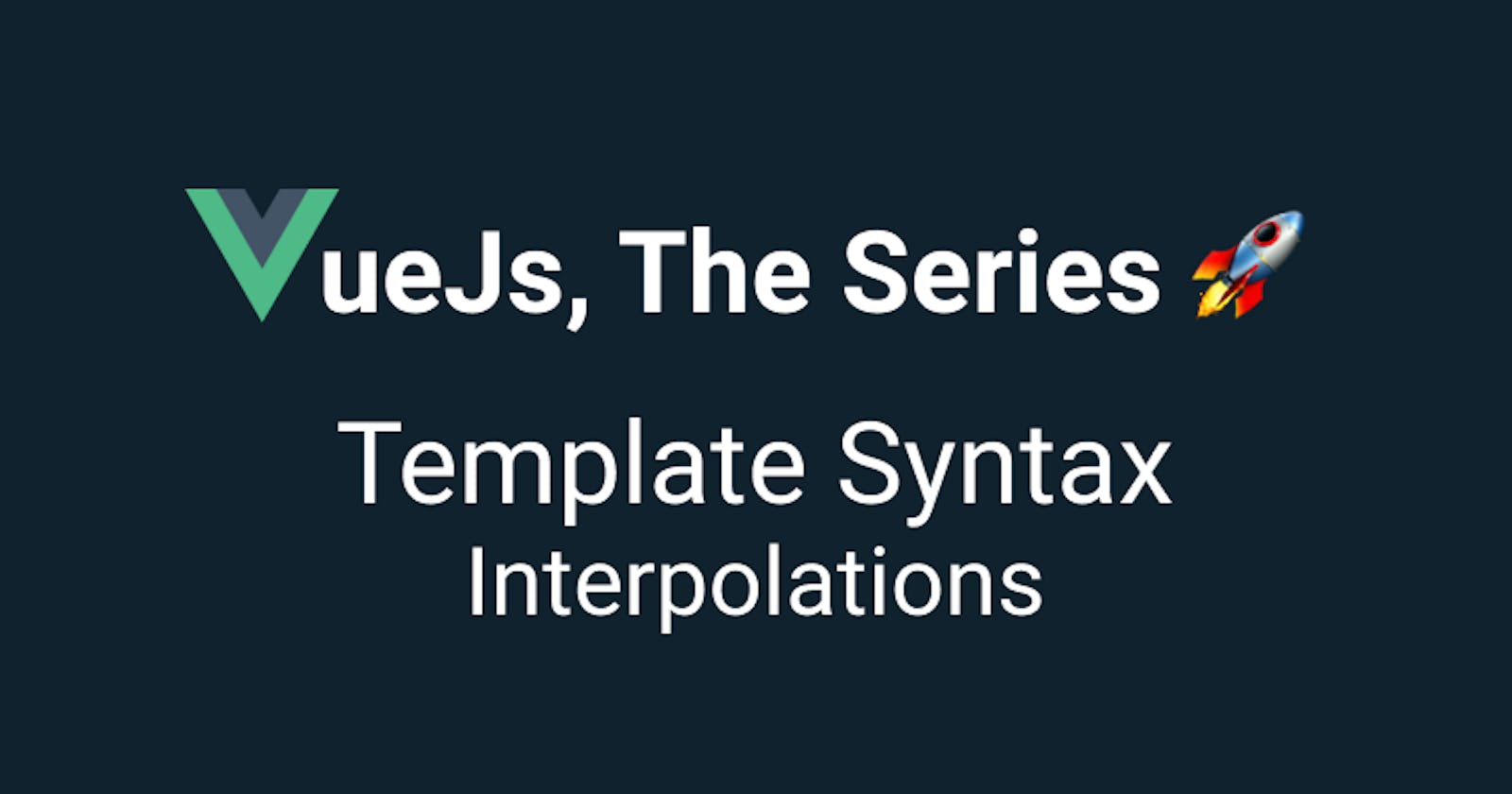Hi vue and welcome to VueJs, The Series 🚀
Spoiler alert🚨: In case you missed VueJs - Getting Started go and check it out.
What is Interpolation?
When we talk about interpolation, aka "String Interpolation", we talk about the "Mustache" syntax we saw in the previous episode, {{ }}.
There are 4 types of interpolations:
- Text
- JavaScript Expressions
- Raw HTML
- Attributes
Text
We already saw it when we had this HTML.
<div id="app">
<h1>{{ title }}</h1>
</div>
Let's also bring our Vue instance for reference.
new Vue({
el: "#app",
data: {
title: "I'm Interpolating!"
}
})
We see that Vue is accessing the data property inside our Vue instance, is grabbing the title and 'binding' it's value inside our {{ title }}. That's it, there is nothing else to see here. 👀
JavaScript Expressions
Vue supports JavaScript expressions, so basically we can throw any JavaScript code inside.
<div id="app">
<div>2 * 2 = {{ 2 * 2 }}</div>
<div>Today is {{ new Date().toDateString() }}</div>
<!-- It also works with ternary expressions -->
<div>And the output is: {{ foo ? 'bar' : 'baz' }}</div>
</div>
The output of the ternary? 🤷♂️
It will be baz because foo is undefined in our Vue instance, so is evaluated as false.
⚠Attention⚠, Vue will bind only one single expression, so the following code won't run.
<div id="app">
<div>{{ let myVariable = 'be' }}</div>
<div>{{ if (foo) { return 'bar' } }}</div>
</div>
The code above won't work because neither is JavaScript Expressions.
Raw HTML
Until here we saw that whatever was inside our Mustache {{ }} was text, or interpreted as text, but what about if we want to bind some HTML? Imagine that we have a JSON where we have stored the content of the website, or we fetch it from the back-end. Most of the time, we will store the content as plain text, but sometimes we might get HTML instead.
For this, we will need to use the v-html directive. Don't worry, for now, we'll cover what directives are.
For the purpose of these tutorial let's put that HTML in our title :
new Vue({
el: "#app",
data: {
title: "<h1 style='color: blue;'>I'm Interpolating!</h1>"
}
})
In our HTML now we don't need to grab the {{ title }} inside the h1 tag.
<div id="app">
{{ title }}
</div>
As explained before, Vue will interpret this as text so the output will be 👇
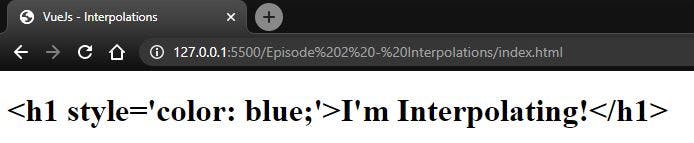
What we need to do in order to see our HTML as HTML is the following:
<div id="app">
<span v-html="title"></span>
</div>
We used an HTML tag, in this case, a span, inside its opening tag we added our directive v-html, and as a value, we passed our title. What Vue will do is to pass that value of title inside the span. Let's see if this time worked 👇
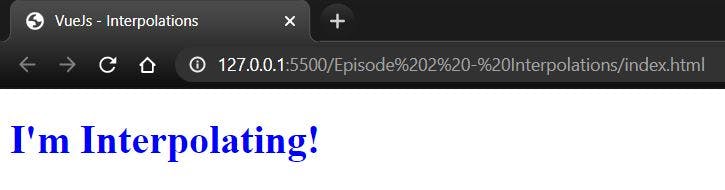
Attributes
As we saw with the v-html, there are times when we need to pass certain values to our HTML, for that, we use directives. Imagine we have to put a dynamic id, inside of a div in our HTML. For this, we can use the v-bind directive. Again, don't worry, directives will be cover in future episodes of this series.
The syntax is quite similar as the previous example.
<div id="app">
<span v-bind:id="dynamicId"></span>
</div>
Look how we add :id after v-bind to tell Vue that what we want will be this <span id="1"></span>, well if dynamicId had the value of 1 😅
And we can do more with v-bind. Imagine we have a button that we want to show as disabled. All we have to do is to add :disabled at the end of v-bind. But for this, we won't give a value that Vue can interpret as a string. Vue needs to know if we want this button to be disabled, YES or NO, so will check if the value is true or false.
<div id="app">
<button v-bind:disabled="isButtonDisabled">Sign In</button>
</div>
In our case, isButtonDisabled is undefined, so Vue won't even render the attribute disabled, and this will happen if the value is also null or false.
Conclusion
In this episode we covered the following:
- We can do interpolations as plain Text with Mustache syntax
{{ }}. - Inside the Mustache syntax we can have JavaScript Expressions.
- To render Raw HTML we need the
v-htmldirective. - We can dynamically change Attributes with the
v-binddirective.
GitHub repo for the code used in this episode.
Did you enjoy this article? Don't be selfish, go on and share the knowledge!
You can also find me on Twitter @eligarlo.